Publish Docker Images to Nexus3¶
We publish v1.0 docker images to Nexus repository for quicker and better usage of docker images and this also reduces time to build images manually. Once the images are stable, we publish them to docker.release component based on the release plan. Below is the process we follow in CI and instructions are provided to pull these images.
We have a script to pull all these images, re-tag it to Hyperledger images then delete Nexus Docker images from machine.
Jenkins CI publishes below listed Docker images to [Daily Snapshots] (https://nexus3.hyperledger.org) after every successful end-to-end tests of CLI, NODE, JAVA. Example:
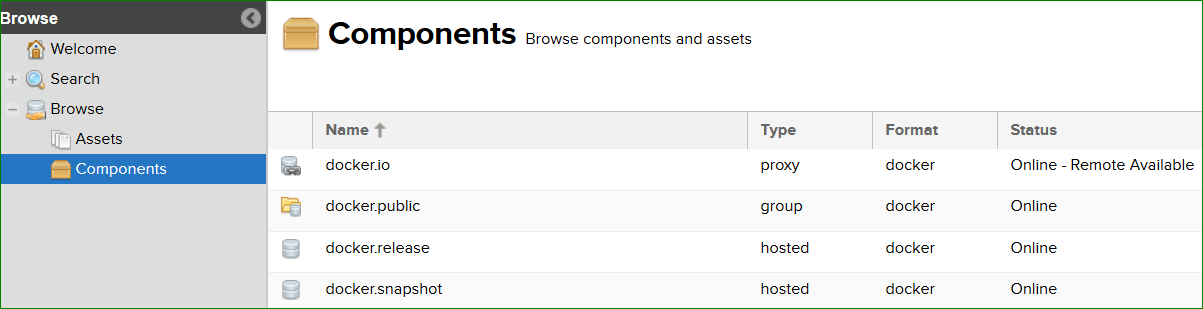
nexus
Daily snapshots are pushed to Nexus3 from port 10003 into docker.snapshot.
nexus-docker CI job executes below steps:
Build & Push Docker images¶
Clone latest commit from Fabric repository
git clone ssh://hyperledger-jobbuilder@gerrit.hyperledger.org:29418/fabricRun
make dockerto build v1.0 Docker imagesTag
hyperledger/fabric-$IMAGE_NAMEto Nexus as mentioned belowdocker tag $ORG_NAME-$IMAGE_NAME:latest $NEXUS_URL/$ORG_NAME-$IMAGE_NAME:$FABRIC_SNAPSHOT_TAG
Push Docker images to Nexus as mentioned below
docker push $NEXUS_URL/$ORG_NAME-$IMAGE_NAME:$FABRIC_SNAPSHOT_TAG
After images are published to docker.snapshot component, developers has to pull Docker images from nexus repository. Follow the below steps to download Docker images from NEXUS repository.
You can see image references here
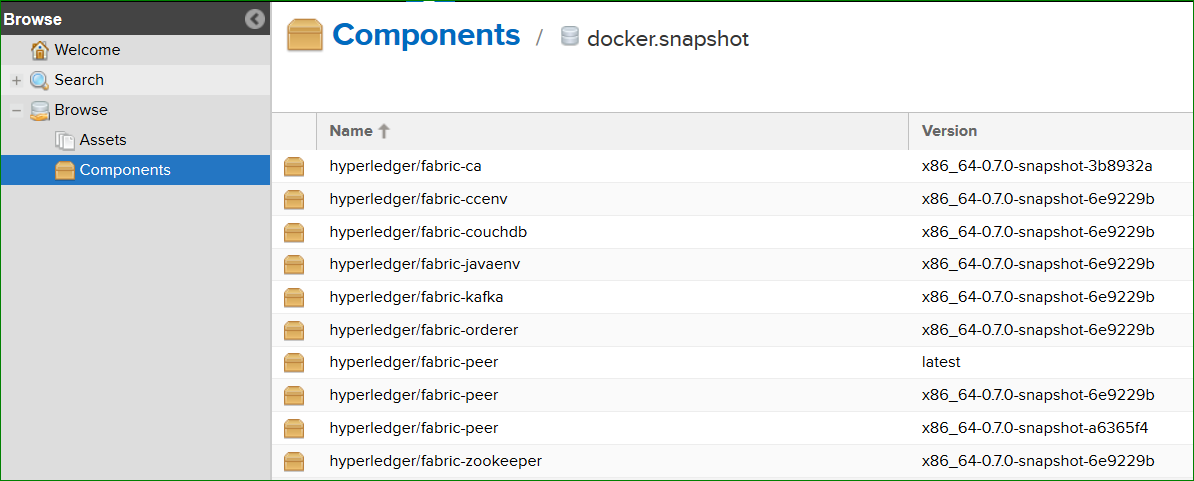
Docker Images
Pull Docker Images¶
To pull Docker images from Nexus repository, follow below steps
- Login as docker user
- docker login -u docker -p docker nexus3.hyperledger.org:10001
- docker pull nexus3.hyperledger.org:10001/:math:`ORG_NAME-`IMAGE_NAME:$FABRIC_SNAPSHOT_TAG
Example:
docker pull nexus3.hyperledger.org:10001/hyperledger/fabric-peer:x86_64-0.7.0-snapshot-6e9229b
Use 10001 for any read/pull requests. Port 10002 and 10003 are used strictly for pushing images and not pulling.
Re-Tag Docker Images¶
After pulling the Docker images, follow below steps to re-tag Nexus tag to hyperledger
- Re-Tag
docker tag $NEXUS_URL/$ORG_NAME-$IMAGE_NAME:$FABRIC_SNAPSHOT_TAG hyperledger/fabric-$IMAGE_NAME:$SNAPSHOT_TAGdocker tag $NEXUS_URL/$ORG_NAME-$IMAGE_NAME:latest hyperledger/fabric-$IMAGE_NAME:latest
Example:
docker tag nexus3.hyperledger.org:10001/hyperledger/fabric-peer:x86_64-0.7.0-snapshot-6e9229b
hyperledger/fabric-peer:latest
Above process applies to fabric-ca Docker images as well.