Release Process¶
Below is the detailed plan on the Hyperledger Fabric release process, namely the steps taken to publish docker images, FABRIC binaries and publish npm modules.
On the release day a maintainer submits a patch set to the
hyperledger/fabric repository to trigger the release process by changing
the following variables in the Makefile - IS_RELEASE = TRUE,
BASE_VERSION and PREVIOUS_VERSION - to the appropriate versions.
CI triggers the fabric-verify-x86_64 and fabric-verify-z jobs and returns SUCCESS (+1) or FAILURE (-1) results (Gerrit voting) back to the Gerrit patch set commit. After approving the successful patch, maintainers merge the patch which in turn triggers the CI merge jobs.
Upon notification of the successful merge, the Release Engineer creates a “Release Tag” in the hyperledger/fabric repository which in turn kicks off the Build Process and CI (Jenkins) triggers release jobs (listed below) based on the newly created “Release Tag”.
The above process also applies to hyperledger/fabric-ca and hyperledger/fabric-baseimage.
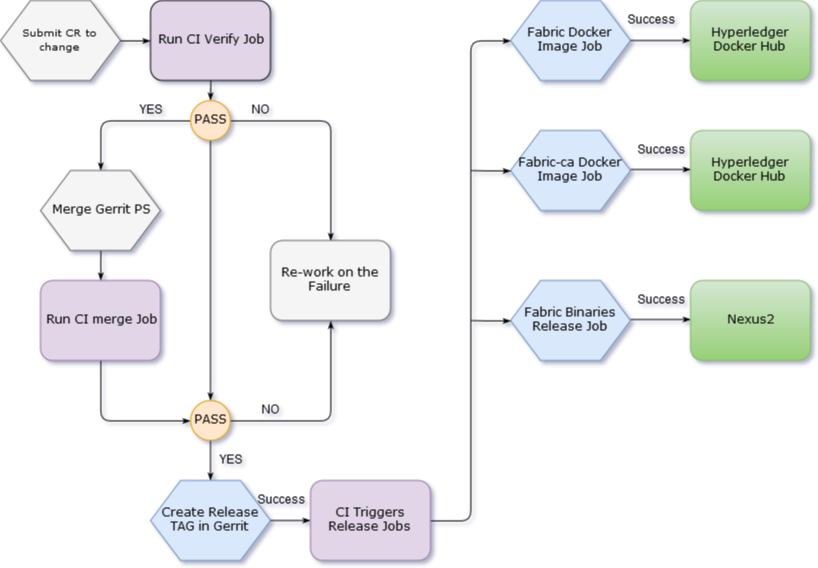
Release_CI
As part of the release process, CI automatically triggers the following release jobs after a “Release Tag” is created in each repository:
- Publish Fabric Docker images:
CI triggers release jobs on all three platforms (x86_64, s390x and ppc64le) and upon a successful run, publishes Docker images (peer, orderer, javaenv, ccenv, zookeeper, couchdb, kafka, tools) to the (https://hub.docker.com/u/hyperledger/) account.
- fabric-app-image-release-docker-s390x
- fabric-app-image-release-docker-x86_64
- fabric-app-image-release-docker-ppc64le
What happens?:
Release job executes
make dockerand builds docker images. The job then calls a docker push script to publish the docker images to the Hyperledger Docker Hub account.Each image is then tagged as follows:
ARCH_Name-BASE_VERSION ex: (hyperledger/fabric-peer:s390x-1.0.0-alpha2)
Publish FABRIC binaries¶
CI triggers the below release job on x86_64 platform to publish FABRIC binaries to NEXUS release URL - [(https://nexus.hyperledger.org/content/repositories/releases/org/hyperledger/fabric/fabric-binary/)] ((https://nexus.hyperledger.org/content/repositories/releases/org/hyperledger/fabric/fabric-binary/) “fabric binary”)
fabric-binaries-release-x86_64
The CI does the following when a release job is triggered:
- Builds FABRIC binaries (cryptogen & configtxgen) for all platforms
(windows-amd64, linux-amd64, linux-s390x, linux-ppc64le and
darwin-amd64) using
make release-all - Copies contents of e2e_cli folder and places into release folder
- tar the complete release folder and push the tar.gz folder to NEXUS releases URL using maven-deploy-plugin:deploy-file plugin from CI.
Publish FABRIC-CA Docker images¶
As part of the hyperledger/fabric-ca release process, we trigger the following release job after successfully creating the “Release Tag” in the hyperledger/fabric-ca repository, along with release notes.
CI triggers release jobs on all three platforms (x86_64, s390x and ppc64le) and upon a successful run, publishes fabric-ca DOCKER image (ca) to the (https://hub.docker.com/u/hyperledger/) account.
- fabric-ca-release-x86_64
- fabric-ca-release-s390x
- fabric-ca-release-ppc64le
What happens?:
Release job executes
make dockerand builds DOCKER images. The job then calls a DOCKER push script to publish the DOCKER images to the Hyperledger Docker Hub account.Each image is then tagged as follows:
componentname-Platform ARCH Name-BASE_VERSION ex: (hyperledger/fabric-ca:s390x-1.0.0-alpha2)
If the release jobs are not triggered automatically, the CI team
triggers the above release jobs manually by providing the release
version in the GERRIT_REFSPEC variable. Below is the process to do
that:
- Login to jenkins.hyperledger.org
- Go to fabric-app view
- Click on each platform specific release job (fabric-app-image-release-docker-x86_64)
- Click on Build with Parameters
- Provide
release taginGERRIT_REFSPEC(+refs/tags/*:refs/remotes/origin/tags/*) - ex: +refs/tags/v1.0.0-alpha2:refs/remotes/origin/tags/v1.0.0-alpha2
- Click on Build
Publish npm modules¶
As part of the hyperledger/fabric-sdk-node npm release process, CI triggers the following job after successfully update the version number in package.json in fabric-client and fabric-ca-client directories in hyperledger/fabric-sdk-node repository by a maintainer.
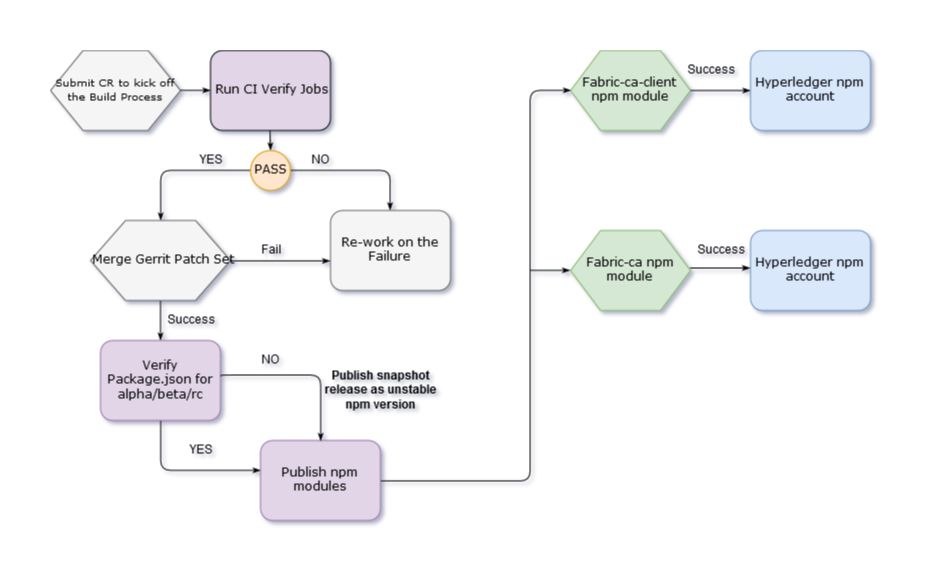
npm publish
CI triggers release process on x86_64 platform and upon successful run, job publishes npm versions of fabric-client and fabric-ca-client to hyperledger npm repository (https://www.npmjs.com/package/fabric-client) and (https://www.npmjs.com/package/fabric-ca-client).
Fabric-sdk-node-merge-x86_64 job triggers on every commit merge and
look for the version number in package.json. If the version number
matches snapshot then it releases a npm version as unstable like
mentioned below
fabric-ca-client@1.0.0-snapshot.xx,
fabric-client@1.0.0-snapshot.xx
Otherwise it publishes npm version as a stable version like mentioned below
fabric-ca-client@1.0.0-alpha2,
fabric-client@1.0.0-alpha2